How to listen to YouTube videos and podcasts with the screen off on Xiaomi

Check out Xiaomi’s hidden but very useful feature that allows it to allow you to listen to music, podcasts, and playlists on YouTube even if you have locked your device’s screen. Take a look at this guide for information on automatically listening to your audio and video playlists on YouTube without unlocking the device.
If you do not subscribe to YouTube Premium or YouTube Music, it is theoretically impossible to play a YouTube video in the background of your Android phone. Once you exit the application or lock your phone, the playback will automatically pause. There are some tricks out there that refer to third-party apps, but in general, you will have to exit your smartphone.
With Xiaomi’s Video Toolbox menu, hidden in MIUI’s special features, you can listen to videos on your smartphone even with the screen off. In your face, Google!
- Go to Settings > Special features.
- Go to Video toolbox and activate the feature.
- In the Video Toolbox menu tap Manage video apps and activate the switch for YouTube.
- Open YouTube, start your video, press the translucent bar on the left or right of the screen (depending on your choice).
- In the Video Toolbox menu, swipe once to the left on the first line.
- Press the Play video sound with the screen off.
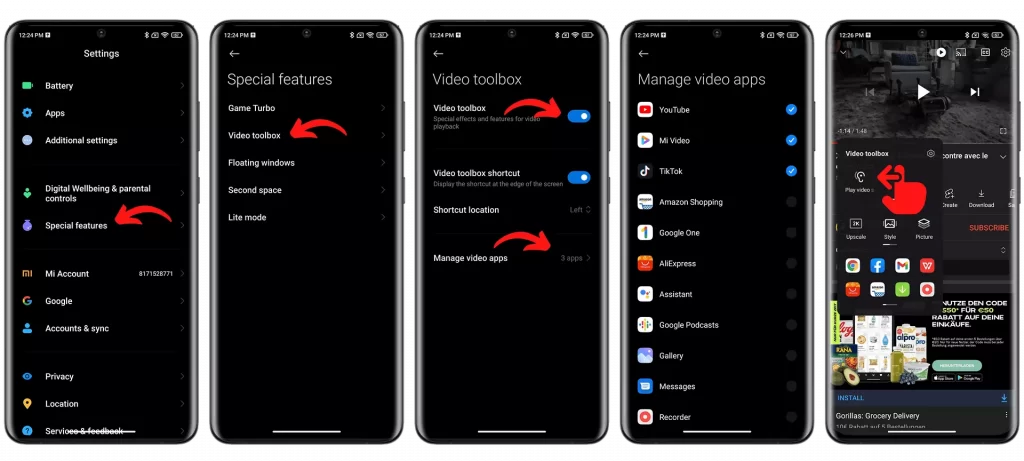
This feature doesn’t work on all applications. Please note that the ads will still be shown in YouTube’s videos. Xiaomi is a stateless solution, but its benefit is that it utilizes a native feature of Android. I’d be glad to look at ways to view YouTube videos in the background of nearly any smartphone, even even if they’re not native.