How to add custom ringtones and sounds to your Android phone

Android phones are great devices, but one thing that’s not so great is the default ringtone selection you get when you first set up your Android phone. Thankfully, there’s an easy way to fix this by adding custom ringtones and sounds to your Android phone. In this tutorial we will show you how to add custom ringtones and sounds to your Android phone.
how do i add ringtones to my android phone
If you want to set custom ringtones for Android, then you can do this by going to your phone’s Settings app. In your Settings menu, tap on the Sounds and Notifications option. Once you have done so, scroll down and tap on Ringtone. You will be able to see a list of ringtones that is available on your device. From here, tap on the Ringtone to set it.
How to change your ringtone on an Android
1. Open the Settings app on your Android mobile device.
2. Tap on “Sounds and vibration.”
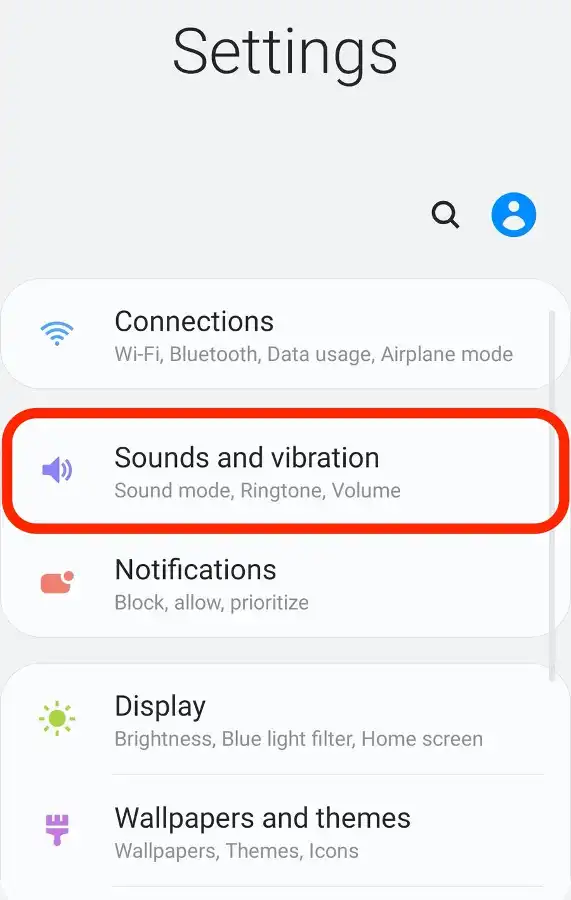
3. Tap on “Ringtone.”
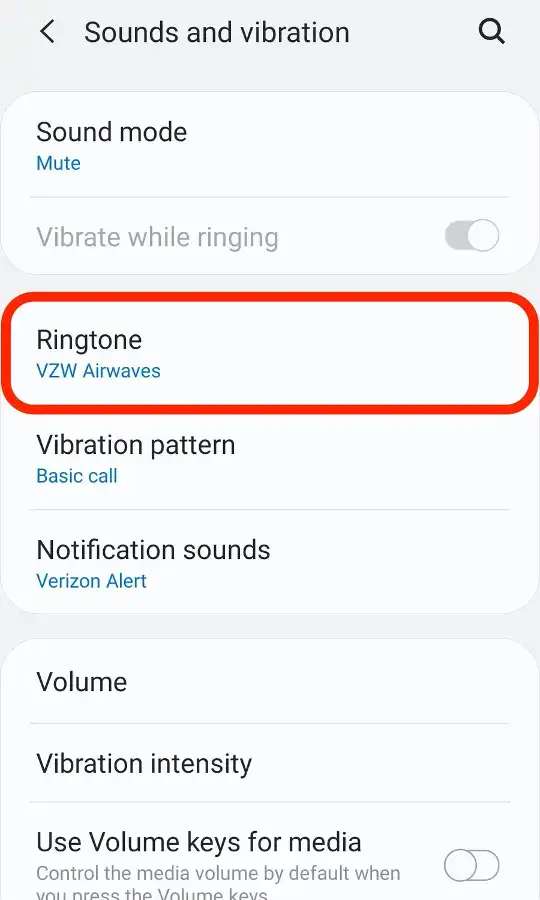
4. The next menu will be a list of possible preset ringtones. With the volume turned up on your device, tap to test different ringtone options until you find the one you want.
5. Once you’ve selected a new ringtone, tap on it so that there’s a blue circle to the left of the selection.
6. If you want to add a custom ringtone, tap on the “+” icon in the upper-right corner of the screen and select an option from any of the lists available.
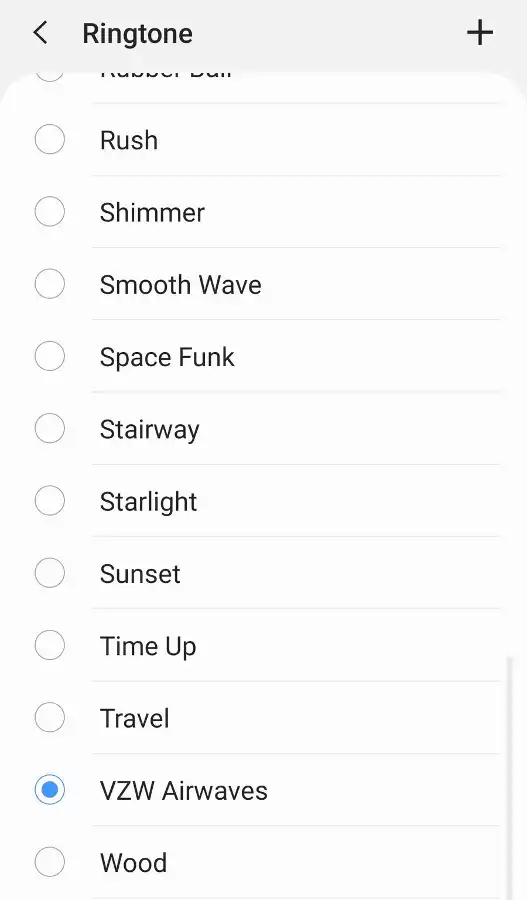
Your new ringtone will be saved as soon as you exit the Settings app.
Note that if you want a custom ringtone that isn’t listed under the “+” menu, you’ll have to download it directly to your Android device.
How to apply a custom ringtone to a contact?
If you want to set a custom ringtone for someone special, follow the steps given below.
- Open “Contact”.
- Open the “Contact Name” for whom you want to have a customised ringtone.
- Tap on the three-dot menu present at the top right section of the screen.
- Tap on “Set Ringtone” and choose the ringtone that you want to have.
- Tap on ‘Save”.
how to download custom ringtones for android
Imagine a world where you can now make your own smartphone ringtones. All it takes is a few taps and before you know it, you’ll have your very own custom ringtone!
The process for downloading custom ringtones for Android is actually quite simple. The Android platform has a growing number of options to download and install new ringtones, but here’s how to do it the manual way:
Where to get custom ringtones
for your mobile phone There are several sites you can use to download ringtones for your mobile phone. You can get simple tones and even install the latest hits on your cell phone. The sites which provide this service are mainly dependent on the type of mobile device and operating system you have, so make sure that the site you choose is compatible with your cell phone before downloading any songs or tones.
for your cell phone? Once upon a time, there were two kinds of phones in this world: landlines and cell phones. There was no texting or internet on landlines, but cell phones had all sorts of new functions and capabilities. Their ringers played music from the phone’s storage, which took up to four seconds to process. This started a trend with ringtones that lasted for a few years. It wasn’t until the early 90s that people started downloading